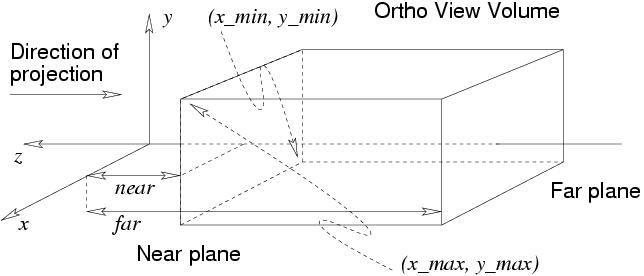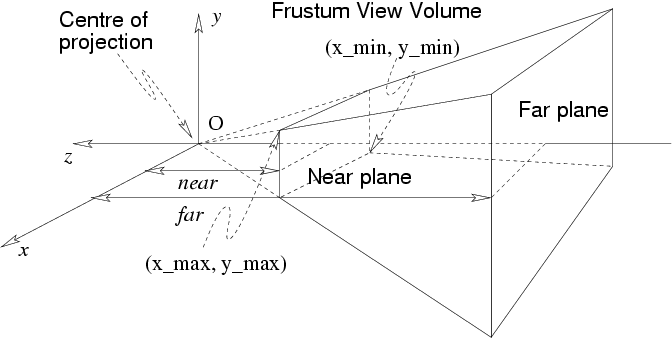5.90. ViewVolume (element)
<view_volume> ‐ The view volume of a user
5.90.2. Description
This element is a child element of a user elements. It defines the parameters of the view volume of this user. There are two types of view volume: a ortho type for orthogonal projection and a frustum type for point projection. The string value of the type attribute defines the type of the view volume.
For both types, the view volume is defined by the six attributes x_min, x_max, y_min, y_max, near, and far. Figure 5-25 and Figure 5-26 illustrate the measures used to define the 2 types of view volumes.
5.90.3. Expected content
None.
5.90.4. Example
The example below defines a point projection view volume. The projection rectangle is defined by the points of coordinates (-1,-1,-1) and (1,1-1). The near plane is z=-1.0 and the far plane is z=-1000.0.
<view_volume type="frustum" x_min="-1.0" x_max="1.0"
y_min="-1.0" y_max="1.0"
near="1.0" far="1000" />